Compressors – What is the Knee and What does it do?
- Timothy Wheeler
- Nov 12, 2020
- 1 min read
As you get better with compressors, you will start playing with other knobs and features. One of these is the knee. The knee refers to when and how the ratio starts to change when the compressor starts to take effect. A ‘hard knee’ means the compression becomes immediately active as soon as the input signal hits the threshold. A ‘soft knee’ means the compression becomes audible more gradually. A ‘soft knee’ also means that gentle compression starts happening further below the threshold. Another way to say this is it starts acting before the signal actuall reaches the threshold setting.
Both hard- and soft-knee compression have their uses; two examples: if you want to squash a signal’s transients quickly, you’ll want hard knee compression. If you want to use a compressor to gently glue a mix together by tightening up transients, you’ll want a soft-knee compressor.
Lastly, if you have a compressor, like the Dyn3 Compressor/limiter which comes free with Pro Tools, look at the picture of the knee. It actually looks like a human knee!
As always – I hope this helps!
And…. HEY! Make it a great day!
Tim
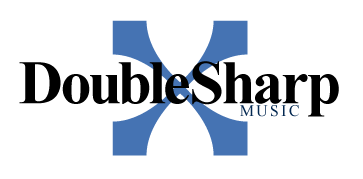



Comments